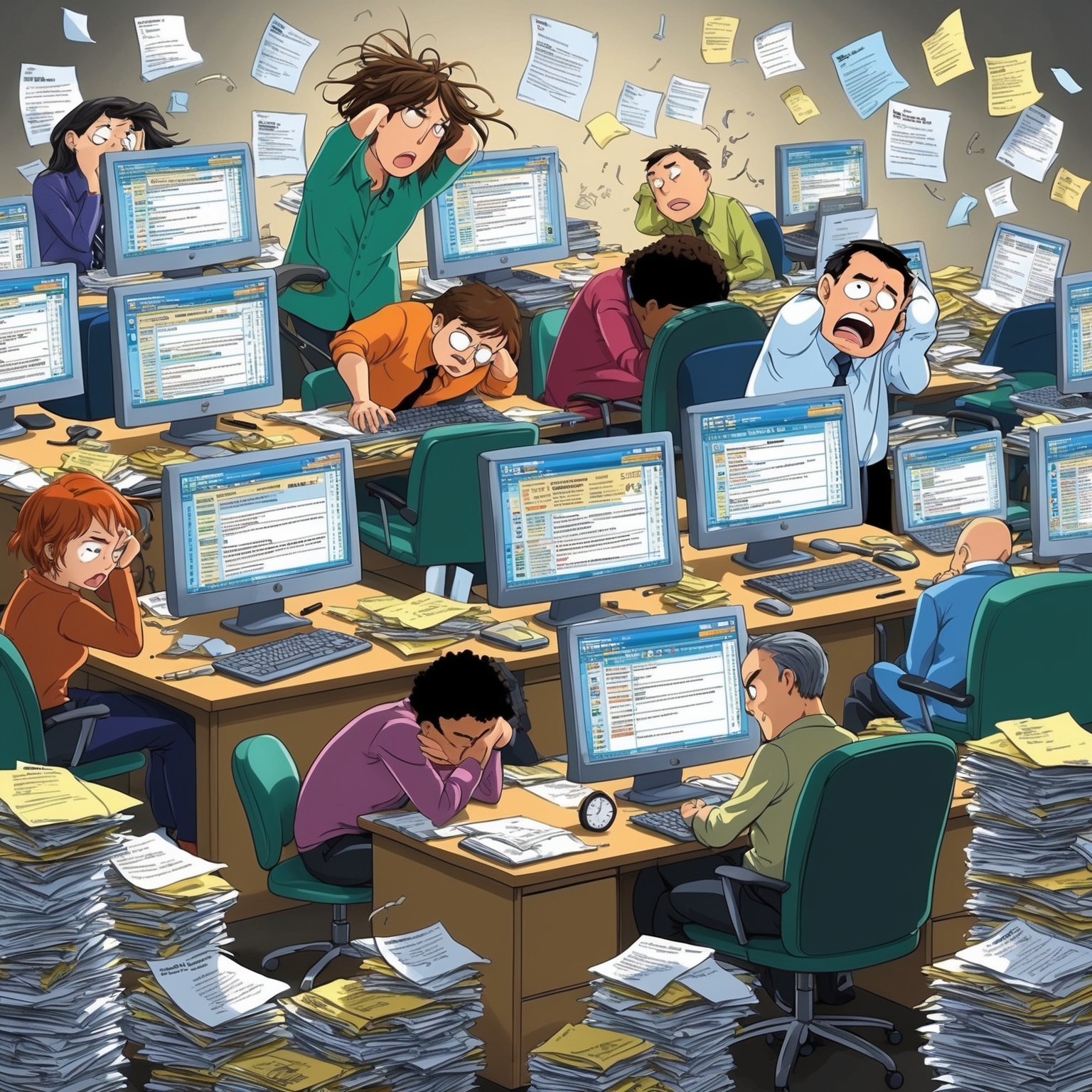Introduction
Small businesses are increasingly being asked to provide detailed security policies, especially when partnering with larger organizations. While this might seem daunting and unnecessary—especially if sensitive data isn’t directly accessed—it’s a growing requirement in today’s interconnected business environment. This guide will help small businesses understand how to create an effective, compliant security policy document, even with limited resources.
Why Security Policies Matter
Large organizations implement security requirements for several reasons:
Risk Mitigation: They want to ensure their supply chain doesn’t introduce vulnerabilities.
Compliance: Many industries have legal or regulatory requirements, like GDPR, HIPAA, or ISO 27001.
Reputation Management: A security breach involving a vendor reflects poorly on the entire ecosystem.
Even if your business doesn’t handle sensitive data, demonstrating a commitment to security builds trust and credibility.
Key Components of a Security Policy
Here’s what to include in a security policy for a small business:
Purpose and Scope:
State the goal of the policy (e.g., ensuring secure communication and operations).
Define the scope: which systems, users, and processes it covers.
Roles and Responsibilities:
Specify who is responsible for implementing and maintaining security (e.g., IT admin, owner).
Include accountability for employees.
Acceptable Use Policy (AUP):
Define acceptable behavior for using company systems and tools.
Examples: no unauthorized software installation, no sharing of login credentials.
Access Controls:
Mention how access is granted and revoked.
Examples: Use of least privilege principles, multi-factor authentication (MFA).
Data Protection:
Outline data storage, backup, and encryption practices.
Example: Use end-to-end encryption for emails and documents.
Incident Response:
Provide steps for identifying, reporting, and addressing security incidents.
Example: Who to notify in case of a phishing attack.
Monitoring and Auditing:
Specify how security practices are monitored.
Example: Regular review of access logs.
Training and Awareness:
Commit to training employees on security best practices.
Example: Annual phishing simulation exercises.
Policy Review and Updates:
State how often the policy is reviewed (e.g., annually).
Include a process for updates when technology or business needs change.
Actionable Steps to Create a Policy
Customize Templates for Your Business:
Remove unnecessary sections to simplify.
Add specifics relevant to your business’s size, operations, and tools.
Engage a Professional (Optional):
Hire a cybersecurity consultant to review or draft the document. Costs can range from $1,000 to $5,000 for small businesses.
Train Employees:
Ensure all team members understand and can comply with the policy.
Use Budget-Friendly Tools:
Examples include:
Password Management: LastPass or Bitwarden
Endpoint Security: Norton or Bitdefender
Backup Solutions: Backblaze or Google Workspace
Pros and Cons of Developing a Security Policy
Pros:
Builds trust with partners and customers.
Protects your business from potential cyber threats.
May fulfill legal or industry-specific compliance needs.
Enhances your business’s reputation.
Cons:
Time-intensive to create and maintain.
Initial costs may seem high for small businesses.
Requires ongoing training and updates.
Example Security Policy Excerpt
Purpose: This policy ensures the secure operation of [Business Name] by protecting systems, data, and communications.
Acceptable Use: Employees must use company devices for authorized tasks only. Installing unapproved software is prohibited.
Access Control: All users must use MFA to access company accounts. Access rights are reviewed every six months.
Incident Response: In case of a security incident, notify the IT administrator immediately. Complete an incident report within 24 hours.
Conclusion
Creating a security policy may feel like an overwhelming task, but it’s a vital step in safeguarding your business and earning the trust of your partners. You don’t have to do this alone! A Virtual Chief Information Security Officer (vCISO) can provide expert guidance tailored to your business needs, ensuring that you’re not just meeting compliance but building resilience. Take control of your business’s security today – let’s secure your future together.